| |
|

|
Monechron Features
|
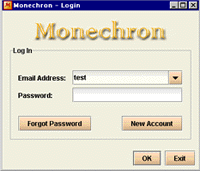 |
1. Monechron safeguards
your accounts with passwords and strong encryption.
Monechron stores All
your personal and financial data ONLY on your computer, and
protects them with strong encryption and password. Nobody can
access your data in Monechron even if
a hacker breaks into your computer.
|

Click
for larger image
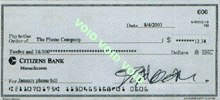
Click
for larger image |
2. You can
write and print out checks in minutes and without having to
order special checks.
Pay & Record is the icon to click for
writing checks and printing them out on regular wallet checks,
or whatever checks you prefer. You can enter other
transactions you've made offline, such as ATM withdrawals and
cash deposits, and all entries are automatically saved and
reconciled to give you your current balance.
You get reminders for upcoming bills. You
also have a list of your previous payees. When you write a
check to a recurring payee, you can take this short cut:
Select the payee on the list and all the previous information
will appear on the right. Edit the information as you wish and
you save time down the road.
|
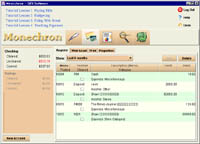
Click
for larger image
|
3. The transaction register displays
your financial information in one convenient place, and it
keeps a secure, permanent record of every transaction.
The accounts icon leads to the
transaction register, which is where all your
transactions are automatically recorded and saved permanently.
It is also where you make corrections in a check you've just
printed out, find out which checks are paid out and which are
still outstanding, and/or obtain a copy of the complete
history of your income and expenditures. Your various account
balances are also displayed in your transaction register. |

Click
for larger image
|
4. Web
Scout™ functions as your personal online
banking "assistant".
The Accounts icon also leads to Web
Scout™, our unique financial browser, which
brings you your instant up-to-date "bank statements"
from your bank(s) and credit card companies any time you want.
It automatically downloads your transactions and compares and
reconciles with your Monechron
register to give you your realtime balances. |
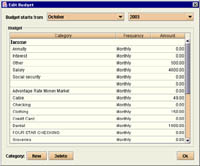

Click
for larger image |
5.1 Budgeting is easy.
Click Expenses icon to go to Budget.
You can make a weekly/monthly/annual budget in a few minutes.
You can easily add or delete a category, and you can edit an
existing budget any time you wish. If you make a budget, Monechron
will compare your expenses and income with your budget
for any period to give you a clear financial picture.
5.2 Expense tracking is automatic.
Spending is in Expenses, too. You can
track your spending in every account, including your credit
card accounts. And you can view your Total Income, Total
Expenses, and the Net in the past 12 months, with a
month-by-month breakdown of your expenses.
You can view your Income and Expenses in a
particular month and get a breakdown of income and expenses by
payees.
Your expenditure is also displayed in
graphics, where you get the dollar amount and the percent of
the total paid to each of the payees.
|

Click
for larger image
|
6. Your transactions history is
secure in your Monechron register.
You can look up a past transaction by
clicking on the Find icon. Anything you remember about the
particular transaction will help you find it quickly: date,
amount, description (payee and other identifiers), and/or
category. |


Click
for larger image |
7. You can customize Monechron
to suit your needs.
The Preferences icon includes several
functions. You can scan in your signature and save it as an
image file to use on every check you write and print in Monechron.
You can use Setup Checks to make simple adjustments in
measurements so you can use different types and sizes of
standard checks. And you can do other things as well.
If you have any questions about our company
and/or our products, please email us at customerservice@qfxsoftware.com.

More
about Monechron
Top  Next
Next  |
|
|

